I was asked how I had wired up my gauges in my XR6 when I realised I couldn’t find anywhere that specifically showed you, so I thought I would do a write up on it!

As I had done this quite a while ago, I can’t remember where I purchased my items from, but you can get them at most auto shops, or from online stores and ebay!
You will need to purchase a mount for the gauges (You can get single, double and even triple mounts for the BA-BF falcons that go above the ICC) as well as the gauges to put in them. I purchased a double gauge holder, similar to the ones that were included in the FPV range. I also purchased a vacuum/boost gauge (This was mainly the one I wanted) as well as a voltage gauge (This was originally purchased just as an easy to install substitute to fill the second pod, but has worked out well as I’m installing the carputer)
What you purchase is up to you, but to install them is all going to be different, except for the wiring of the ground, power, ignition and illumination (which I’ll show you here)
The easiest and least intrusive way I found to wire my gauges up was to connect them to the plug that lies behind the fuse box located in the cabin. It was originally intended to be used for bluetooth hands-free car kits, but as I have none, it was trivial to just use that. To do this though, you will need to purchase a 4 pin auto plug to connect your wiring to.
I bought mine from Jaycar Electronics, cat code: PP2066. If you do however have a hands-free kit using it, you could splice into the wires, otherwise maybe find another source for your wiring. I also wired the illumination up to the traction control and fog light switch.
First things first, when working with anything electrical in the car, it’s always wise to disconnect the battery.

Now to remove the top of the ICC, you’ll just need to stick a credit card at the back of it, and pry it upwards and out, it should just clip off as you pry it.

Then, you’ll need to remove the ICC, which you can find instruction on here. You might be able to do this without removing the ICC, and by just feeding the cables down, but I had no luck.
Now you’ll need to get the wiring that came with your gauges, and feed the cable down the drivers side behind the dash, until you can see them coming through the foot well. Then just pull them through until you have just enough wire above the ICC to plug the gauges in.
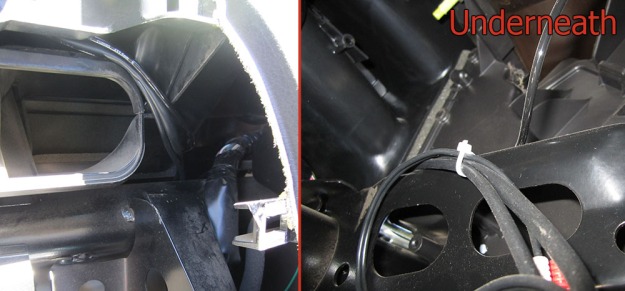
 Then you’ll need to wire up your plug. What you’ll need to do is get the power, ground and ignition wire from each gauge, strip the wires, and twist them together (i.e. twist the each of the power wires together, each of the gorund, etc.). Then using a lug crimper, crimp each one to their own male spade lug.
Then you’ll need to wire up your plug. What you’ll need to do is get the power, ground and ignition wire from each gauge, strip the wires, and twist them together (i.e. twist the each of the power wires together, each of the gorund, etc.). Then using a lug crimper, crimp each one to their own male spade lug.
Then, insert each lug into the respective spot shown in the diagram below (note, the bottom right is not used, it was originally intended to mute the audio for phone calls):
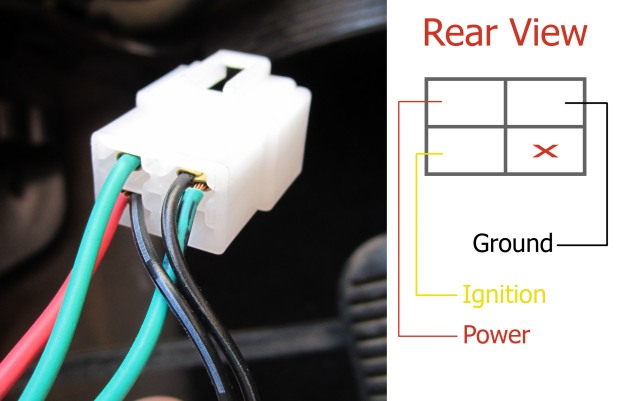
Once you’ve done that, remove the fuse box cover that’s located to the right under the steering wheel.

Now I removed the fuse box, to give you a better idea of what is behind it, but you can fairly easily connect it without removing it, and just by feeling it instead. There is only one plug that will fit behind there, so you can’t plug it into anything incorrectly.
To remove the fuse box, disconnect the brown plug.
Then unscrew each of the 3 bolts shown below.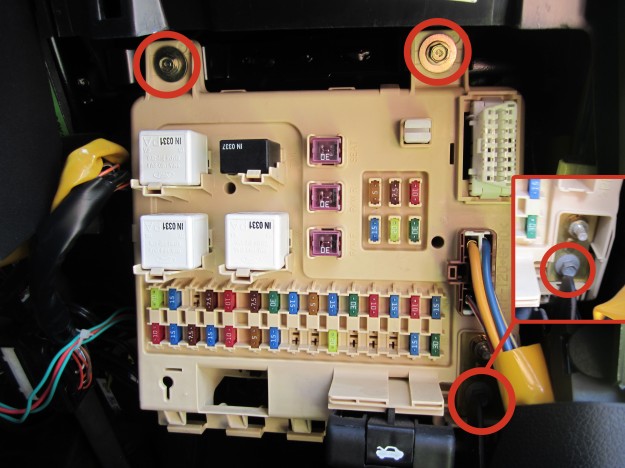
Then the remove each of the 5 plugs that are attached to the back of the fuse box, as well as unclipping the white OBDII connector.
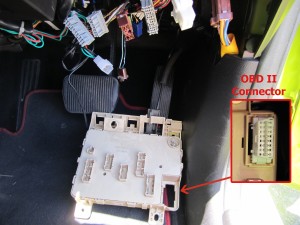
And finally, you can unclip the boot release as well.
This is the socket we want to be plugging into, the blue one:
Once you have connected your plug into the hands free socket behind the fuse box, then reattach the fuse box by just reversing the instructions.
 Next, you will need to connect the illumination wire. To do this, I just tapped into the illumination wire located behind the traction control and fog light switch, to the left of the steering wheel.
Next, you will need to connect the illumination wire. To do this, I just tapped into the illumination wire located behind the traction control and fog light switch, to the left of the steering wheel.
Just unclip the whole thing (switches and plastic housing) by inserting a screwdriver on the left hand side of it, and prying outwards.
Then, using a quick splice connector (such as this), use a small length (say 200mm) of wire to splice into it. The illumination wire is shown below.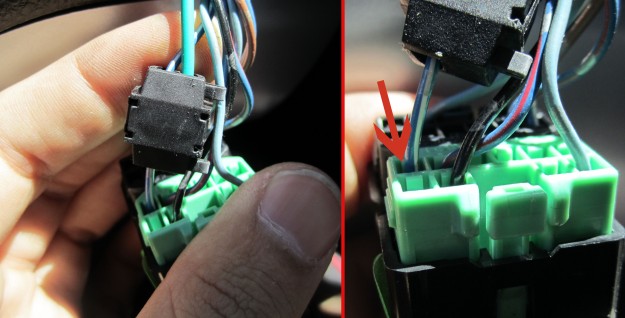
On the other end of your wire, just crimp a male spade terminal. Then strip your illumination wires for each of the gauges, twist them together, and crimp a female spade terminal to the end. Then connect these two together.
And that’s all you need for the wiring! I then connected the hose for the boost gauge to the blow off valve. Here is where I put it through the firewall:

Now, when re-installing the ICC, there are two things I had to do. Firstly, I had to cut a little bit out for the wires to fit through (I used a hot knife).

You also need to watch the wires near the air vents, as the wires seem to like to sit in front of them as shown.
As you slowly put the ICC back in, use a screwdriver or something similar to make sure the wires aren’t pinched in the air vent.
Then screw everything back together, connect your battery, and try it out! Turn on your headlights to make sure your illumination is working and also change the colour of your gauges (if they support it). If you remove the keys and put them back in, and your colour stays the same, then everything is wired correctly!
Please note, when you’re testing a boost gauge, it will sit at 0, and will not go into boost while your car is in neutral or park.


Thanks mate, brilliant write up. I’ll give it a go tomorrow
Well said instructions to install guages
Just a quick tip I had trouble fitting my sass pod and figured I had to cut the top of the if the trim to have it sitting nicely
Beaut write up mate